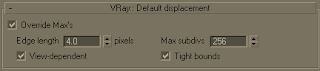
VRay Default Displacement
General
This section allows you to control displacement of objects with displacement materials, which do not have a VRayDisplacementMod modifier applied.
Parameters
Override Max's - when this option is on, VRay will render objects with displacement materials using its own internal microtriangle displacement. When this option is off, the objects will be rendered with the standard 3dsmax displacement.Edge length - this determines the quality of the displacement. Each triangle of the original mesh is subdivided into a number of subtriangles. More subtriangles mean more detail in the displacement, slower rendering times and more RAM usage. Less subtriangles mean less detail, faster rendering and less RAM. The meaning of Edge length depends on the View-dependent parameter below.
View-dependent - when this is on, Edge length determines the maximum length of a subtriangle edge, in pixels. A value of 1.0 means that the longest edge of each subtriangle will be about one pixel long when projected on the screen. When View-dependent is off, Edge length is the maximum subtriangle edge length in world units.
Max. subdivs - this controls the maximum subtriangles generated from any triangle of the original mesh. The value is in fact the square root of the maximum number of subtriangles. For example, a value of 256 means that at most 256 x 256 = 65536 subtriangles will be generated for any given original triangle. It is not a good idea to keep this value very high. If you need to use higher values, it will be better to tesselate the original mesh itself into smaller triangles instead. From build 1.45.20 onward, the actual subdivisions for a triangle are rounded up to the nearest power of two (this makes it easier to avoid gaps because of different tesselation on neighboring triangles).
Tight bounds - when this is on, VRay will try to compute the exact bounding volume of the displaced triangles from the original mesh. This requires pre-sampling of the displacement texture, but the rendering will be faster, if the texture has large black or white areas. However, if the displacement texture is slow to evaluate and varies a lot between full black and white, if may be faster to turn this option off. When it is off, VRay will assume worst-case bounding volumes, and will not presample the texture.
Notes
- The default displacement amount is based on the bounding box of an object. Therefore, it is not a good choice when you have deforming objects. In that case, you should apply a VRayDisplacementMod modifier, which supports constant displacement amount.


No comments:
Post a Comment